5 Ways to Access a Locked Windows Account
Coming to the help of a fellow forum member, TSers recently shared around a dozen ways to handle a lost Windows countersign. We were so impressed with the list that nosotros've decided to editorialize some of it for easier access.
We've included 5 of what seem like the most approachable ways for resetting or recovering your Windows password along with abridged instructions on how to execute them and some alternatives toward the cease.
Before moving on, if you log into Windows with an online Microsoft business relationship (offered as the default during setup since Windows viii), y'all can likely just reset it online at Microsoft's site using another device with Internet.
Selection one: Use a command prompt to change your password from the Windows login screen
How information technology works: Swaps the Utility Manager on your Windows login screen for a control prompt, from which you tin modify the forgotten password.
What it works on: Your offline Windows account. Doesn't require extra software though an installation disc might be handy for the kickoff pace. Windows XP users can skip past stride iii.
To put a command prompt on your login screen you'll demand to use a separate control prompt from your Windows installation disc, a recovery drive/partition or by accessing the 'Advanced Startup Options' some other style. Later on testing, nothing has been as reliable or easy as simply booting off a Windows disc/USB drive, which yous can prepare up without having a license:
Download Windows 10 - Setup instructions - Quick navigation: After booting off the installation media and reaching the start prompt for your linguistic communication, region etc. you lot can just hit Shift + F10 to make a command prompt announced.
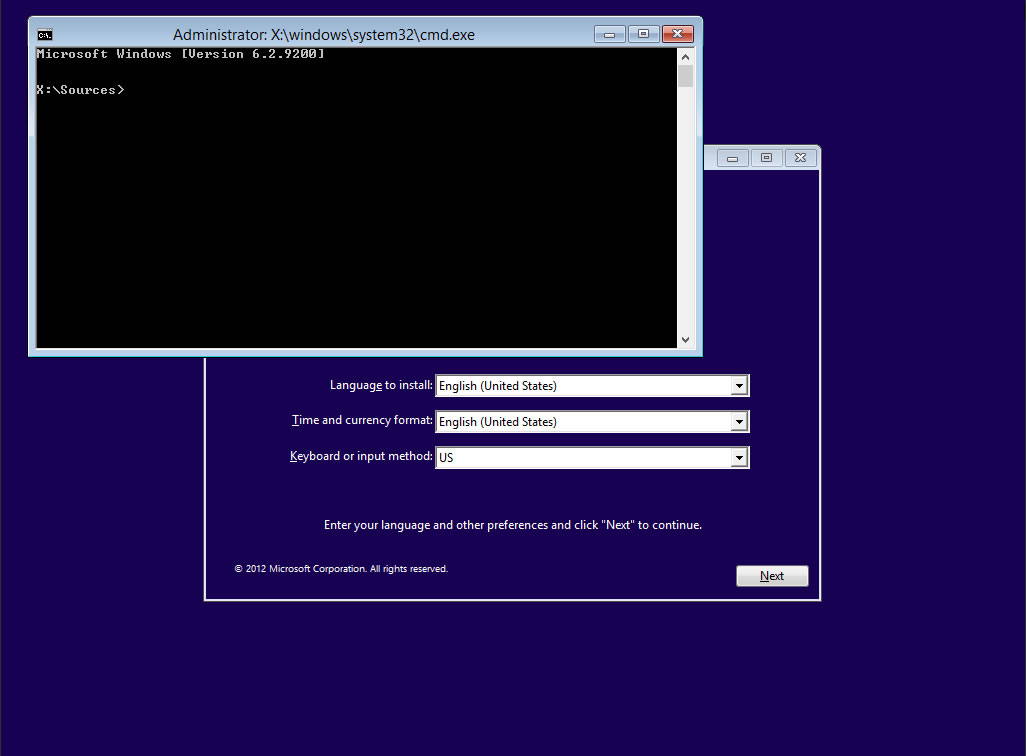
Step one: Swapping the Utility Managing director for a control prompt
Assuming you've fabricated it to a command prompt, enter the two lines below to create a backup of the Utility Manager and and then overwrite information technology with cmd.exe.
Note that "?" should be your Windows drive letter of the alphabet. To list all your drives launch DiskPart past typing diskpart and then enter list book.
move ?:\windows\system32\utilman.exe ?:\windows\system32\utilman.exe.bak
copy ?:\windows\system32\cmd.exe ?:\windows\system32\utilman.exe

Reboot. Now when you click the Utility Director on your login screen, it should launch cmd.exe.
Pace 2: Changing your password
At the control prompt on your login screen, enter the post-obit line to set a new countersign on your account (USERNAME is your account proper noun and Countersign is the password you'd like to apply):
net user USERNAME Password
Case: internet user George bestpassw0rd -- also, typing cyberspace user alone will list the accounts if you can't remember your username either.
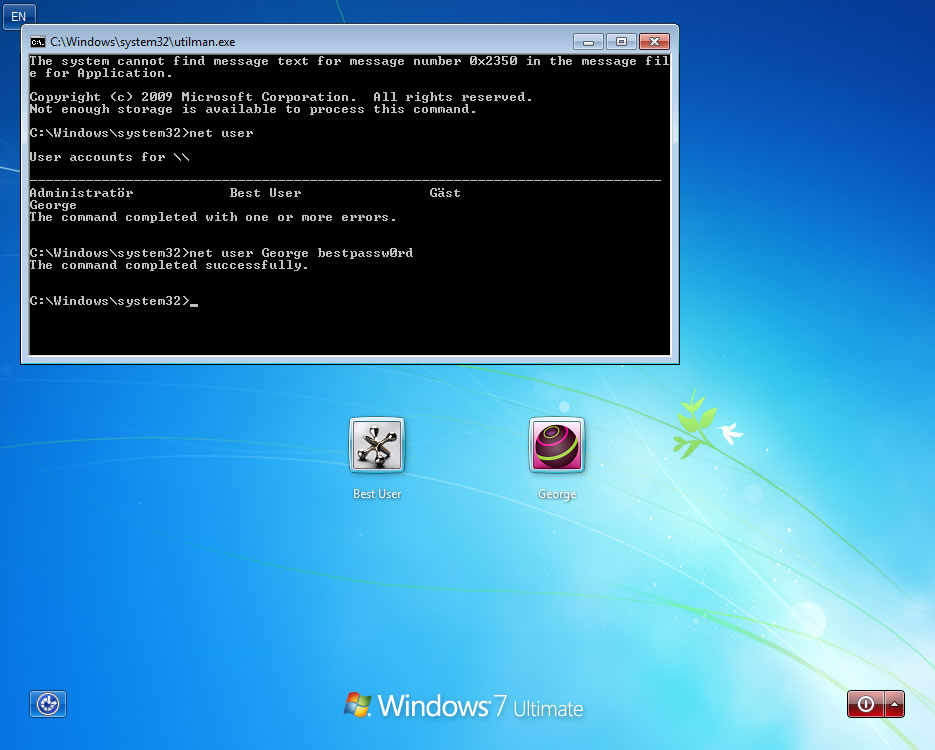
Bonus: From the command prompt on your login screen, enter control userpasswords2 for a GUI-based account director.

Stride 3: #&@!... That didn't piece of work!
You still have options. In the command prompt, enter the text below to enable the default ambassador account (requires a reboot):
net user administrator /active:yes -- /active:no when you lot're done with the account later on
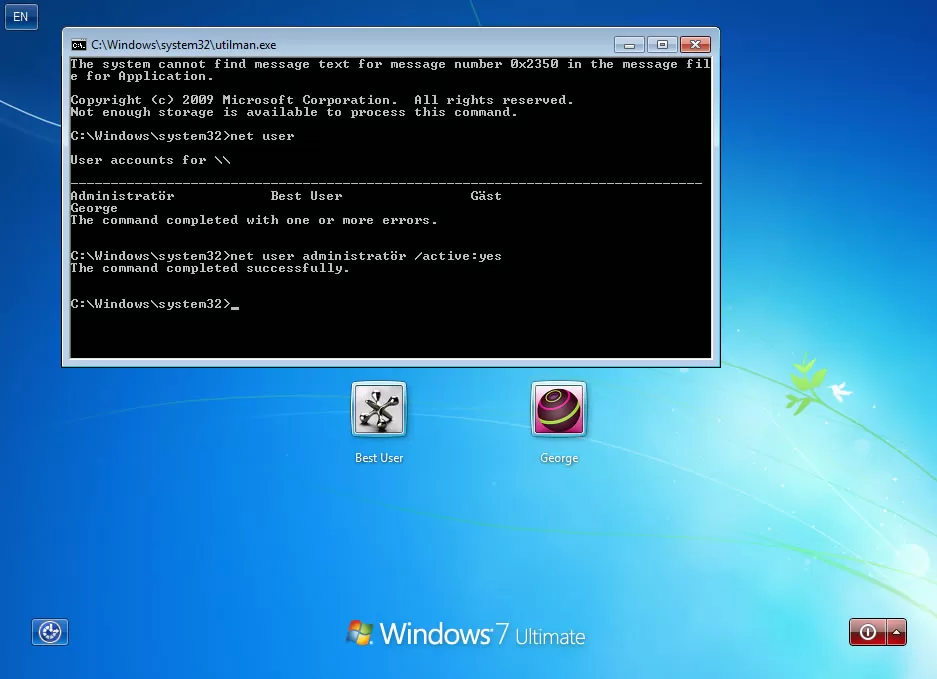
After rebooting you should see the Administrator account listed and it shouldn't demand a countersign to log in. Retry step 2 from a control prompt within this elevated account.

These steps are less involved on Windows XP:
- Kick into Safety Way with Command Prompt (reboot your PC and tap F8 as it'south starting up but earlier Windows loads to see the pick)
- Tap control + alt + delete twice at the login screen for the option to type in a username and enter Administrator which should provide access to a control prompt where you tin view Windows accounts by typing net user and apply a new password via net user USERNAME Countersign (case: internet user Pecker bestpassw0rd)
- Reboot and try the new password

Pick 2: Official Microsoft Sprint disk
How it works: Offers TechNet subscribers a "Locksmith" tool using the familiar Windows GUI to ready a new countersign on the account(s) of your choosing.
What it works on: The Sprint version number typically matches the copy of Windows it works on (DaRT ten is for Windows 10 etc.).
Based on the Windows Preinstallation Environment, DaRT (Diagnostics and Recovery Toolset) is an official Microsoft utility suite that includes a registry editor, file explorer, crash analyzer as well as tools to restore files, repair disks, scan for viruses and more. Among them is a straightforward utility that should accept a new password applied to your Windows account afterwards a few clicks and may be less spooky than software such as Ophcrack.

Professionals with admission to book licensing for Microsoft products tin as well download the Microsoft Desktop Optimization Pack, which is another boot disk that contains a copy of DaRT.
Download Microsoft Dart - Setup instructions - Quick navigation: Open "Locksmith" and follow the prompts.
Option three: Offline NT Password & Registry Editor (Chntpw)
How it works: Gives you a bootable environment outside of Windows to edit the countersign in your SAM file.
What it works on: The local account of whatsoever NT-based Windows operating organization, which includes Windows 2000 through Windows 10 (excluding fully encrypted NTFS partitions).
This might be the nearly used countersign recovery tool considering it's included with popular boot disks and Linux distros such as Hiren's Kicking CD, Kali Linux and Trinity Rescue, which calls its countersign tool "winpass" just it's actually just a script that launches NTpasswd/Chntpw.

Assuming yous have one of those solutions effectually, that might be the quickest path to accessing Windows again. If you're familiar with one of them only don't have it handy, here are the download links and quick setup instructions for each one mentioned:
- Download Hiren's Kick CD - Setup education - Quick navigation: Launch Offline NT/2000/XP/Vista/vii Password Changer from the main menu > choose your Windows installation > Edit user data and passwords
- Download Kali Linux - Setup instructions - Quick navigation: Mount your Windows bulldoze > go to MS SAM (cd /media/win/Windows/System32/config/) > enter chntpw -u [username] SAM > choose clear or edit password
- Download Trinity Rescue - Setup instructions - Quick navigation: Press enter to run Trinity > Windows countersign resetting > Interactive winpass > choose your Windows installation > Edit user data and passwords
If you lot'd rather go direct to the source, you tin also download and kick from simply the password recovery tool itself:
Download Offline NT Password & Registry Editor (Chntpw) - Setup instructions - Quick navigation: Press enter to boot when prompted > choose your Windows installation > 'Password reset (SAM)' > Edit user data and passwords > Enter the desired user's RID > Clear (bare) user countersign
Option 4: Ophcrack LiveCD
How it works: Provides a bootable environment that uses LM hashes through rainbow tables to brute force your Windows countersign, which is provided once discovered.
What information technology works on: Windows (both local and Microsoft accounts), Linux and Mac Bone X
Maybe the 2d nearly notable password recovery tool and perchance the near memorable past name, Ophcrack volition also require y'all to download an ISO and put it on a bootable deejay or drive, though it uses unlike applied science than Offline NT/Chntpw so it could make for a fantastic backup solution and may even be worth trying first.

Although information technology's commonly flagged by antiviruses as being a potential threat, Ophcrack isn't loaded with malware. The subject is addressed on the software's FAQ section, which notes that the installer includes a tool called "pwdump6" by Fizzgig that often turns up every bit a false positive, typically because of the files "samdump.dll" and "pwservice.exe" -- again though, neither pose a known security risk.

Download Ophcrack LiveCD - Setup instructions - Usage guide/tips - Quick navigation: Enter Ophcrack Graphic manner - automated > Double click Launcher on the LiveCD desktop > Search for tables and commencement Ophcrack
Option v: iSeePassword
How it works: Provides a kicking disk with a clean GUI that shows detected Windows users and their passwords along with the ability to reset them.
What it works on: Windows XP through 10 including Server editions etc. with dissever tools for passwords on MS Role, iTunes, PDFs and RARs.
In the event that you'd like to pay for your mistake, iSeePassword charges ~$30 for a "Countersign Recovery Parcel" that covers more than than just Windows and although you lot'll still have to make a bootable disc/drive to load the software, information technology volition display everything yous need in the showtime window that appears so there isn't any navigation once you lot're in -- maybe the simply perk of going paid.
Buy iSeePassword - Setup instructions - Quick navigation: None! Is that quick enough?
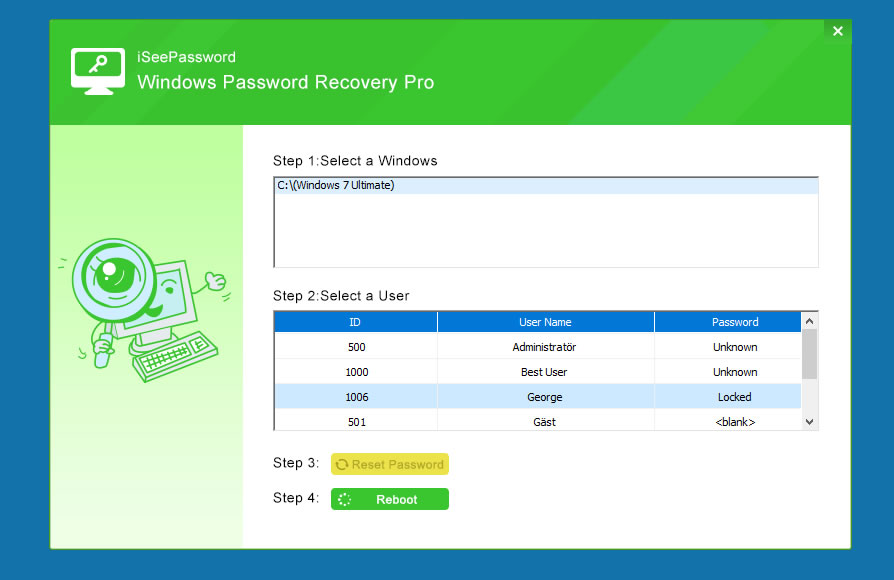
Additional tips and honorable mentions
While easier said than washed if your password is already lost, the all-time way to avert this situation is not losing it in the first place, either past writing it somewhere prophylactic or keeping a digital backup on your phone, on the cloud, or in dedicated software such as Keepass.
Microsoft's method for resetting an offline Windows password is about as useful as non losing it at all because you have to create the password reset disk in Windows before locking yourself out and that tool only works on the account/PC used to create it.
If the forgotten countersign was recently applied and you don't mind using Windows Restore, you tin wind back to a bespeak earlier irresolute it: Tap F8 during bootup before Windows loads to accomplish advanced boot options > repair your reckoner > system restore.
Few if whatever of these methods will help with a lost pin code or picture countersign, and although the open up source utility 'Mimikatz' tin extract plaintext passwords, Pivot codes and kerberos tickets from memory, it doesn't seem every bit straightforward to use as the tools above.
Hopefully if you're still reading this you've figured out how to get back into your Windows account, but in the effect that none of those methods worked for y'all, here are four more tools worth trying that work differently than those nosotros've already mentioned.
- LCP https://www.lcpsoft.com/en/index.html
- Hash Suite
- John the Ripper
- Active@Boot Deejay
Source: https://www.techspot.com/article/1391-locked-windows-account-fix/
Posted by: collinsmarly1959.blogspot.com


0 Response to "5 Ways to Access a Locked Windows Account"
Post a Comment